Scalable
Built For Your Manufacturing Pipe Line
The ReXgen Air is the most scalable device on the market.




It uses an automotive-style connector with a USB access point built directly into your wiring harness (allowing complete USB control over CAN).
Its mounting points make it easy to install.
Cost-effective.












Configurable
Whatever you need it to be
Configure as per requirement.
Make configurations using freely provided ReXdesk application or by editing Open XML file.
Configure the logger:
-
To start/stop recording around specific events.
-
To transmit IMU/GNSS data to the CAN Network.

AWS S3 & FTPs
Keep your data transfers safe
Moving sensitive data securely to the cloud is one of our main priorities.
Protect the integrity of your information sent between the Logger and FTPS server/AWS S3 buckets by:




-
Automated data processing using AWS Lambda*
-
Configuring FTPS to use secure socket layers (SSL) or transport layer security (TLS).
-
Locking data logs using Advanced Encryption Standard (AES).
-
Locking of the device using RSA data security.
Data Processing
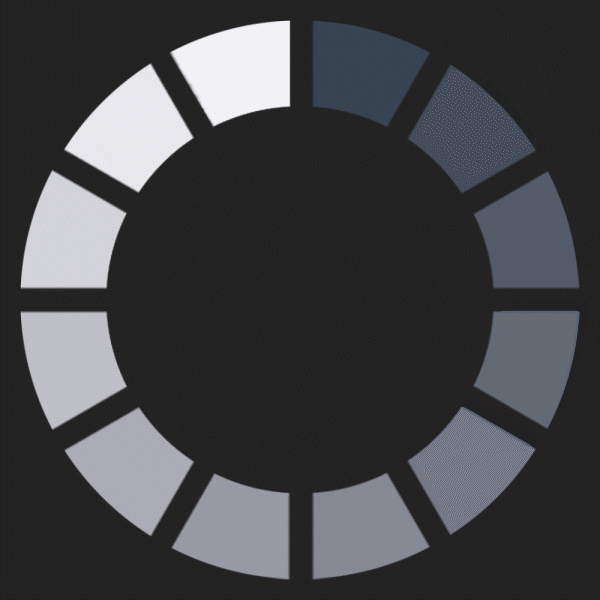

Process your Data Automatically
Your data can be stored on the cloud, where it can be processed by custom-made algorithms providing you with vital alerts and statistics.
Free tools and libraries are provided for converting the RAW files to 3rd party formats, simplifying your automation process.
Open platform
An Open API platform
Our open platform makes sure that no artificial barriers stop you from doing what you want, from


• Managing the logger
• Viewing live data
• Handling files
• Processing log files, and much more
Configure it, use it.


Easy-to-use configuration and data handling software for ReXgen.


ReXdesk is our freely distributable software configuration and general-purpose software tool to work with ReXgen.
This software is designed to support ReXgen through its entire lifetime, with tools for:
■ First-time ReXgen set-up
■ Preparation and configuration for data logging
■ Data retrieval and conversion, with live data viewing




